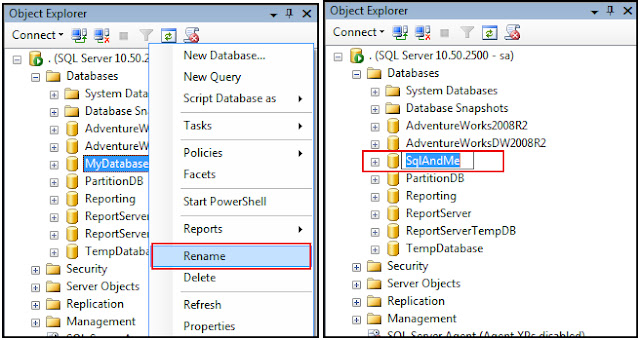Data types for Oracle 8 - Oracle 11g + PL/SQL
| Datatype | Description | Max Size:
Oracle 8 | Max Size:
Oracle 9i/10g | Max Size:
Oracle 11g | Max Size:
PL/SQL | PL/SQL
Subtypes/
Synonyms |
| VARCHAR2(size) | Variable length character string having maximum lengthsize bytes.
You must specify size | 4000 bytes
minimum is 1 | 4000 bytes
minimum is 1 | 4000 bytes
minimum is 1 | 32767 bytes
minimum is 1 | STRING
VARCHAR |
| NVARCHAR2(size) | Variable length national character set string having maximum length size bytes.
You must specify size | 4000 bytes
minimum is 1 | 4000 bytes
minimum is 1 | 4000 bytes
minimum is 1 | 32767 bytes
minimum is 1 | STRING
VARCHAR |
| VARCHAR | Now deprecated (provided for backward compatibility only)
VARCHAR is a synonym for VARCHAR2 but this usage may change in future versions. | - | - | - | | |
| CHAR(size) | Fixed length character data of length size bytes. This should be used for fixed length data. Such as codes A100, B102... | 2000 bytes
Default and minimum size is 1 byte. | 2000 bytes
Default and minimum size is 1 byte. | 2000 bytes
Default and minimum size is 1 byte. | 32767 bytes
Default and minimum size is 1 byte. | CHARACTER |
| NCHAR(size) | Fixed length national character set data of length size bytes. This should be used for fixed length data. Such as codes A100, B102... | 2000 bytes
Default and minimum size is 1 byte. | 2000 bytes
Default and minimum size is 1 byte. | 2000 bytes
Default and minimum size is 1 byte. | 32767 bytes
Default and minimum size is 1 byte. | |
| NUMBER(p,s) | Number having precision p and scale s. | The precision p can range from 1 to 38.
The scale s can range from -84 to 127. | The precision p can range from 1 to 38.
The scale s can range from -84 to 127. | The precision p can range from 1 to 38.
The scale s can range from -84 to 127. | Magnitude
1E-130 .. 10E125
maximum precision of 126 binary digits, which is roughly equivalent to 38 decimal digits
The scale s can range from -84 to 127.
For floating point don't specify p,s
REAL has a maximum precision of 63 binary digits, which is roughly equivalent to 18 decimal digits |
fixed-point numbers:
DEC
DECIMAL
NUMERIC
floating-point:
DOUBLE PRECISION FLOAT
binary_float (32 bit)
binary_double (64 bit)
integers:
INTEGER
INT
SMALLINT
simple_integer(10g)
BOOLEAN
REAL
|
| PLS_INTEGER | signed integers
PLS_INTEGER values require less storage and provide better performance than NUMBER values.
So use PLS_INTEGER where you can! | PL/SQL only | PL/SQL only | PL/SQL only | magnitude range is -2147483647 .. 2147483647 |
|
| BINARY_INTEGER | signed integers (older slower version of PLS_INTEGER) | | | | magnitude range is -2147483647 .. 2147483647 | NATURAL
NATURALN
POSITIVE
POSITIVEN
SIGNTYPE |
| LONG | Character data of variable length (A bigger version the VARCHAR2 datatype) | 2 Gigabytes | 2 Gigabytes - but now deprecated (provided for backward compatibility only). | 2 Gigabytes - but now deprecated (provided for backward compatibility only). | 32760 bytes
Note this is smalller than the maximum width of a LONG column | |
| DATE | Valid date range | from January 1, 4712 BC to December 31, 9999AD. | from January 1, 4712 BC to December 31, 9999 AD. | from January 1, 4712 BC to December 31, 9999 AD. | from January 1, 4712 BC to December 31,9999 AD.
(in Oracle7 = 4712 AD) | |
| TIMESTAMP (fractional_seconds_precision) | the number of digits in the fractional part of the SECOND datetime field. | - | Accepted values of fractional_seconds_precision are 0 to 9. (default = 6) | Accepted values of fractional_seconds_precision are 0 to 9. (default = 6) | | |
| TIMESTAMP (fractional_seconds_precision) WITH {LOCAL} TIMEZONE | As above with time zone displacement value | - | Accepted values of fractional_seconds_precision are 0 to 9. (default = 6) | Accepted values of fractional_seconds_precision are 0 to 9. (default = 6) | | |
| INTERVAL YEAR (year_precision) TO MONTH | Time in years and months, where year_precision is the number of digits in the YEAR datetime field. | - | Accepted values are 0 to 9. (default = 2) | Accepted values are 0 to 9. (default = 2) | | |
| INTERVAL DAY (day_precision) TO SECOND (fractional_seconds_precision) | Time in days, hours, minutes, and seconds.
day_precision is the maximum number of digits in 'DAY'
fractional_seconds_precisionis the max number of fractional digits in the SECOND field. | - | day_precision may be 0 to 9. (default = 2)
fractional_seconds_precisionmay be 0 to 9. (default = 6)
| day_precision may be 0 to 9. (default = 2)
fractional_seconds_precisionmay be 0 to 9. (default = 6)
| | |
| RAW(size) | Raw binary data of length size bytes.
You must specify size for a RAW value. | Maximum size is 2000bytes | Maximum size is 2000 bytes | Maximum size is 2000 bytes | 32767 bytes | |
| LONG RAW | Raw binary data of variable length. (not intrepreted by PL/SQL) | 2 Gigabytes. | 2 Gigabytes - but now deprecated (provided for backward compatibility only) | 2 Gigabytes - but now deprecated (provided for backward compatibility only) | 32760 bytes
Note this is smalller than the maximum width of a LONG RAW column | |
| ROWID | Hexadecimal string representing the unique address of a row in its table.
(primarily for values returned by the ROWID pseudocolumn.) | 10 bytes | 10 bytes | 10 bytes | Hexadecimal string representing the unique address of a row in its table.
(primarily for values returned by the ROWID pseudocolumn.) | |
| UROWID | Hex string representing the logical address of a row of an index-organized table | The maximum size and default is 4000 bytes | The maximum size and default is 4000 bytes | The maximum size and default is 4000 bytes | universal rowid - Hex string representing the logical address of a row of an index-organized table, either physical, logical, or foreign (non-Oracle) | SeeCHARTOROWIDand the package:DBMS_ROWID |
| MLSLABEL | Binary format of an operating system label.This datatype is used with Trusted Oracle7. | | | | | |
| CLOB | Character Large Object | 4Gigabytes |
8 TB
|
8 TB to 128 TB
(4 Gigabytes - 1) * (database block size)
| | |
| NCLOB | National Character Large Object | 4Gigabytes |
8 TB
|
8 TB to 128 TB
(4 Gigabytes - 1) * (database block size)
| | |
| BLOB | Binary Large Object | 4Gigabytes |
8 TB
|
8 TB to 128 TB
(4 Gigabytes - 1) * (database block size)
| | |
| BFILE | pointer to binary file on disk | 4Gigabytes |
8 TB
|
8 TB to 128 TB
(4 Gigabytes - 1) * (database block size)
| | |
| XMLType | XML data | - | 4 Gigabytes | 4 Gigabytes | Populate with XML from a CLOB or VARCHAR2.
or query from another XMLType column. | |
Notes and Examples
VARCHAR2:
Storing character data as Varchar2 will save space:
Store 'SMITH' not 'SMITH '
Oracle9i and above allow Varchar2 columns to be defined as a number of bytes VARCHAR2(50 BYTE) or a number of characters VARCHAR2(50 CHAR), the latter is useful if the database is ever converted to run a double-byte character set (such as Japanese), you won't have to edit the column sizes. The default measure, normally BYTE, is set withnls_length_semantics.
CHAR:
Over time, when varchar2 columns are updated they will sometimes create chained rows, CHAR columns are fixed width they are not affected by this, so less DBA effort is required to maintain performance.
PL/SQL
When retrieving data for a NUMBER column, consider using the PL/SQL datatype: PLS_INTEGER for better performance.
LONG
Use BLOB instead of LONG
INTEGER
This ANSI datatype will be accepted by Oracle - it is actually a synonym for NUMBER(38)
The FLOAT datatype
This ANSI datatype will be accepted by Oracle - Very similar to NUMBER it stores zero, positive, and negative floating-point numbers
The NUMBER datatype
Stores zero, positive, and negative numbers, fixed or floating-point numbers
Fixed-point NUMBER
NUMBER(p,s)
precision p = length of the number in digits
scale s = places after the decimal point, or (for negative scale values) significant places before the decimal point.
Integer NUMBER
NUMBER(p)
This is a fixed-point number with precision p and scale 0. Equivalent to NUMBER(p,0)
Floating-Point NUMBER
NUMBER
floating-point number with decimal precision 38
Confusingly the Units of measure for PRECISION vary according to the datatype.
For NUMBER data types: precision p = Number of Digits
For FLOAT data types: precision p = Binary Precision (multiply by 0.30103 to convert)
{So FLOAT = FLOAT (126) = 126 x 0.30103 = approx 37.9 digits of precision.}
Example
The value 7,456,123.89 will display as follows
NUMBER(9) 7456124
NUMBER(9,1) 7456123.9
NUMBER(*,1) 7456123.9
NUMBER(9,2) 7456123.89
NUMBER(6) [not accepted exceeds precision]
NUMBER(7,-2) 7456100
NUMBER 7456123.89
FLOAT 7456123.89
FLOAT(12) 7456000.0
Storing Varchar2 Data
For VARCHAR2 variable whose maximum size is less than 2,000 bytes (or for a CHAR variable), PL/SQL allocates enough memory for the maximum size at compile time.
For a VARCHAR2 whose maximum size is 2,000 bytes or more, PL/SQL allocates enough memory to store the actual value at run time. In this way, PL/SQL optimizes smaller VARCHAR2 variables for performance and larger ones for efficient memory use.
For example, if you assign the same 500-byte value to VARCHAR2(1999 BYTE) and VARCHAR2(2000 BYTE) variables, PL/SQL allocates 1999 bytes for the former variable at compile time and 500 bytes for the latter variable at run time.
Storing Numeric Data
Oracle stores all numeric data in variable length format - storage space is therefore dependent on the length of all the individual values stored in the table. Precision and scale settings do not affect storage requirements. DATA_SCALE may appear to be truncating data, but Oracle still stores the exact values as input. DATA_PRECISION can be used to constrain input values.
It is possible to save storage space by having an application truncate a fractional value before inserting into a table, but you have to be very sure the business logic makes sense.
Select COLUMN_NAME, DATA_TYPE, DATA_LENGTH, DATA_PRECISION, DATA_SCALE
From cols Where table_name = 'Your_Table';
A common space-saving trick is storing boolean values as an Oracle CHAR, rather than NUMBER:
Create TABLE my_demo (accountcode NUMBER, postableYN CHAR check (postableYN in (0,1)) );
-- Standard Boolean values: False=0 and True=1
Insert into my_demo values(525, '1');
Insert into my_demo values(526, '0');
Select accountcode, decode(postableYN,1,'True',0,'False') FROM my_demo;
-- or in French:
Select accountcode, decode(postableYN,1,'Vrai',0,'Faux') FROM my_demo;
Comparison with other RDBMS's
| int10 | int6 | int1 | char(n) | blob | XML |
| Oracle 11 | NUMBER(10) | NUMBER(6) | NUMBER(1) | VARCHAR2(n) | BLOB | XMLType |
| MS SQL Server 2005 | NUMERIC(10) | NUMERIC(6) | TINYINT | VARCHAR(n) | IMAGE | XML |
| Sybase system 10 | NUMERIC(10) | NUMERIC(6) | NUMERIC(1) | VARCHAR(n) | IMAGE | |
| MS Access (Jet) | Long Int or Double | Single | Byte | TEXT(n) | LONGBINARY | |
| TERADATA | INTEGER | DECIMAL(6) | DECIMAL(1) | VARCHAR(n) | VARBYTE(20480) | |
| DB2 | INTEGER | DECIMAL(6) | DECIMAL(1) | VARCHAR(n) | VARCHAR(255) | |
| RDB | INTEGER | DECIMAL(6) | DECIMAL(1) | VARCHAR(n) | LONG VARCHAR | |
| INFORMIX | INTEGER | DECIMAL(6) | DECIMAL(1) | VARCHAR(n) | BYTE | |
| RedBrick | integer | int | int | char(n) | char(1024) | |
| INGRES | INTEGER | INTEGER | INTEGER | VARCHAR(n) | VARCHAR(1500) | |
Also consider the maximum length of a table name (or column name) and the maximum size of an SQL statement - these limits vary considerably between products and versions.